Now that the majority of us have smart phones, there is rarely a special moment that isn’t caught on either a picture or video. I know myself, personally, take well over 1000 photos a year, and quite a few videos, too! So many people just leave them on their phone or send them to the cloud, but I like to make sure I organize my family memories so that they are easy to look at. I have found two things to be great in this regard: family yearbooks and home videos.
The Family Yearbook
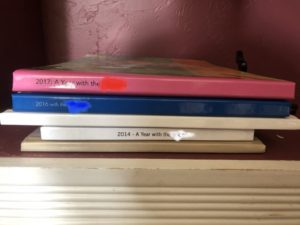
Growing up, I always liked to scrapbook! But, once getting married, a full-time job, and eventually having two boys, I just don’t feel I have the time. However, I wanted a way to organize all those pictures I was taking, and so I decided to do a “family yearbook.” Each month, at the end of the month, I upload my photos to both Shutterfly and Google Photos. This lets me delete them off my phone. Then, I put them into a family yearbook that I design on Shutterfly. What I like about doing it this way is I designate 10(ish) pages per month (the biggest book you can get is 11×17 and 120 pages…and I have to work to fit it in there!). On the first page of the month, I detail all the things we did that month, plus other notables, like funny stories or “kids say the darndest things” type moments. Then, I put in the photos from that month. I have been doing this since 2013. The first three years I played around with different size books, so they don’t all match in size, but it is so fun to grab a book and look over the photos and memories from that year! The book can be pricey with all those added pages, but to me it is worth it because I don’t print the pictures anymore, and don’t have to buy scrapbooking supplies!
Home Videos
I rarely find other people who take the time to collect all their videos and burn them onto a DVD, but I can’t recommend it enough! When I was growing up, I used to love throwing in our old VHS tapes and watch the videos from when we were young. And, so many people take videos of their kids all the time, but they don’t do anything with them. I know the iCloud is always there, but I like to compile them together to make more of a movie. Usually, I like to make a quarterly DVD with them! Sometimes, like when my oldest has a Christmas concert at school plus all the holiday videos, a month will get its own video, but often it is a collection over time.

I use a very simple process to do this, and most desktop computers have it available. I upload my videos a few times a year, and make sure to put them in smaller groups (the DVD’s I use hold about 25 minutes worth of videos). Then, I use Windows Movie Maker to create the movie, and publish it as a video. From there, I burn it on to a DVD as a data file. Most DVD players can play data files now, but it wouldn’t work in an older one. I chose to do this because I didn’t want to buy a DVD burner and it worked for my family. I bought some cheap cases on Amazon, write the months on them, and my collection has quickly grown. My boys like to sit down every now and then and watch videos of themselves growing up! And I certainly value them even more, especially because these moments with young kids seems to be fleeting!
How do you organize your family memories?










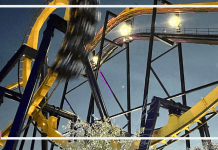


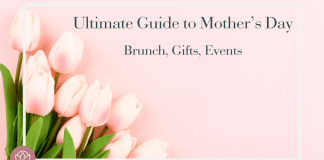

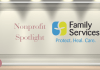
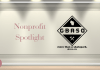

I do quarterly (seasonal) Shutterfly books as I try to wait for a code to save $. My kids LOVE them!
Sounds like you would really benefit from the “Free extra pages” promos Shutterfly does once a year or so! Thanks for your tips!
Thanks so much for posting this. I already do year book photo albums but now I definitely want to add the DVD’s!
Comments are closed.